Preparation
Before starting to use our API, prepare complete information in the merchant control system. This is necessary because using the system requires a Secret Key and MerchantID to function properly.
Retrieving Your Merchant Secret Key
Follow these steps to obtain your Merchant Secret Key:
- Access your merchant control panel at https://controls.paysolutions.asia/th/authen.
- Navigate to Merchant Settings > Merchant Details.
- Scroll down and locate the 'Parameter Key' panel.
- Click on the eye icon to reveal your secret key.
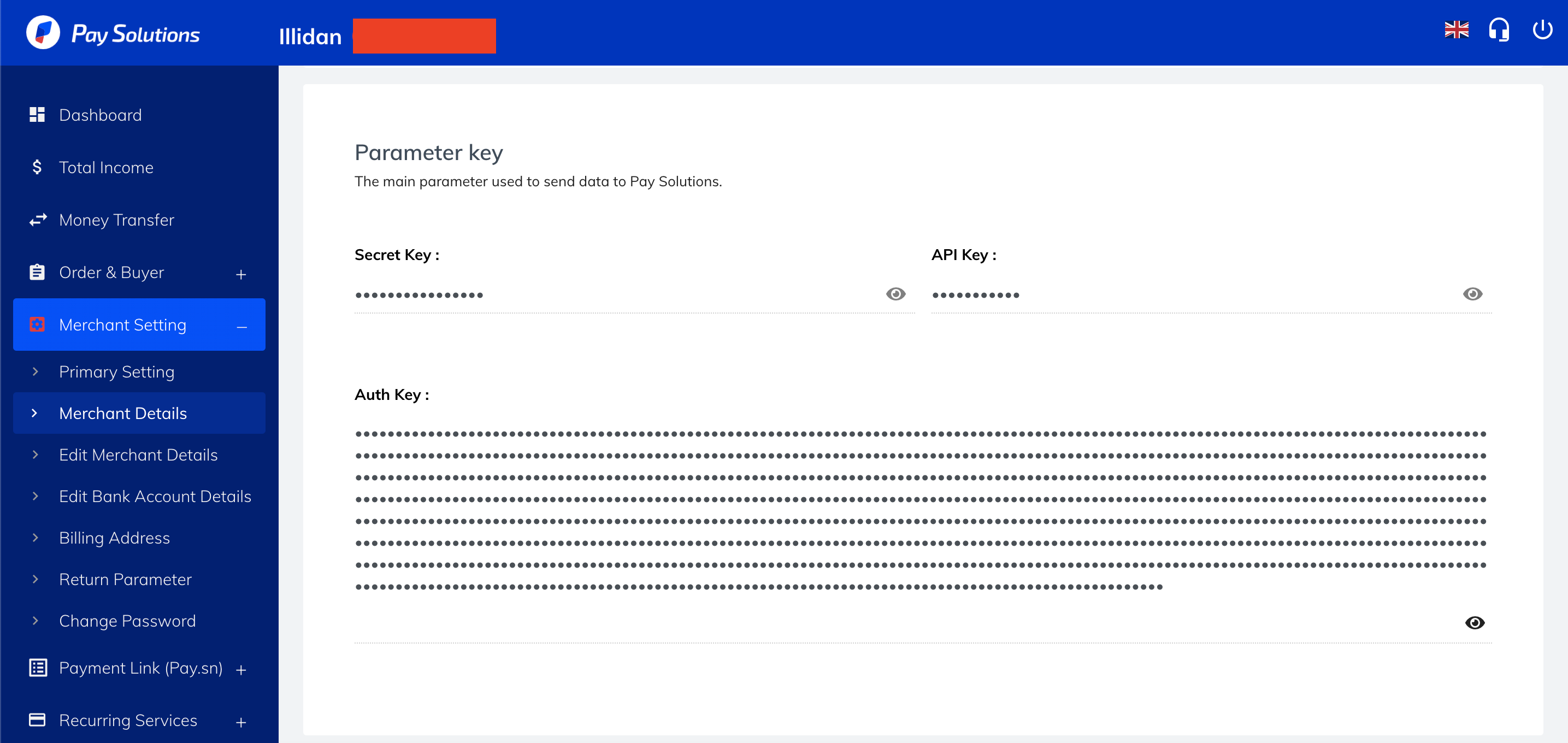
Retrieving Your MerchantID
Follow these steps to obtain your MerchantID:
- Access your merchant control panel at https://controls.paysolutions.asia/th/authen.
- Navigate to Merchant Settings > Merchant Details.
- Scroll down and locate the 'Service Type' panel.
- Your MerchantID will be displayed within this panel.
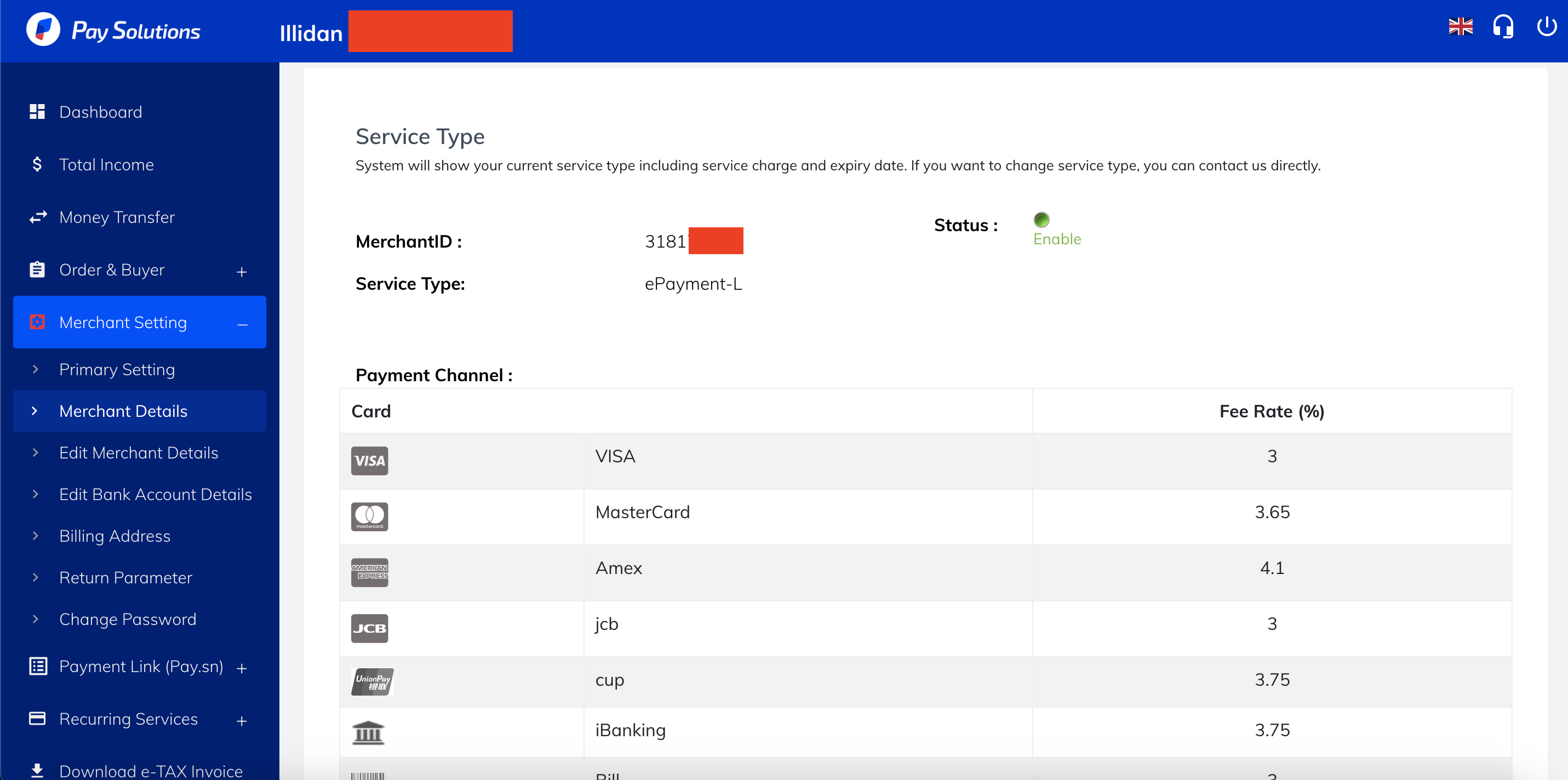
Setting Your Postback URL
Follow these steps to setting your return url and parameter:
- Access your merchant control panel at https://controls.paysolutions.asia/th/authen.
- Navigate to Merchant Settings > Return Parameter.
- Scroll down and locate the 'Post Back URL and Return URL Setting' panel.
- Your 'Post Back URL and Return URL Setting' will be displayed within this panel.
- In the 'Post Back URL Manual Test' panel, you can manual test your Postback URL.
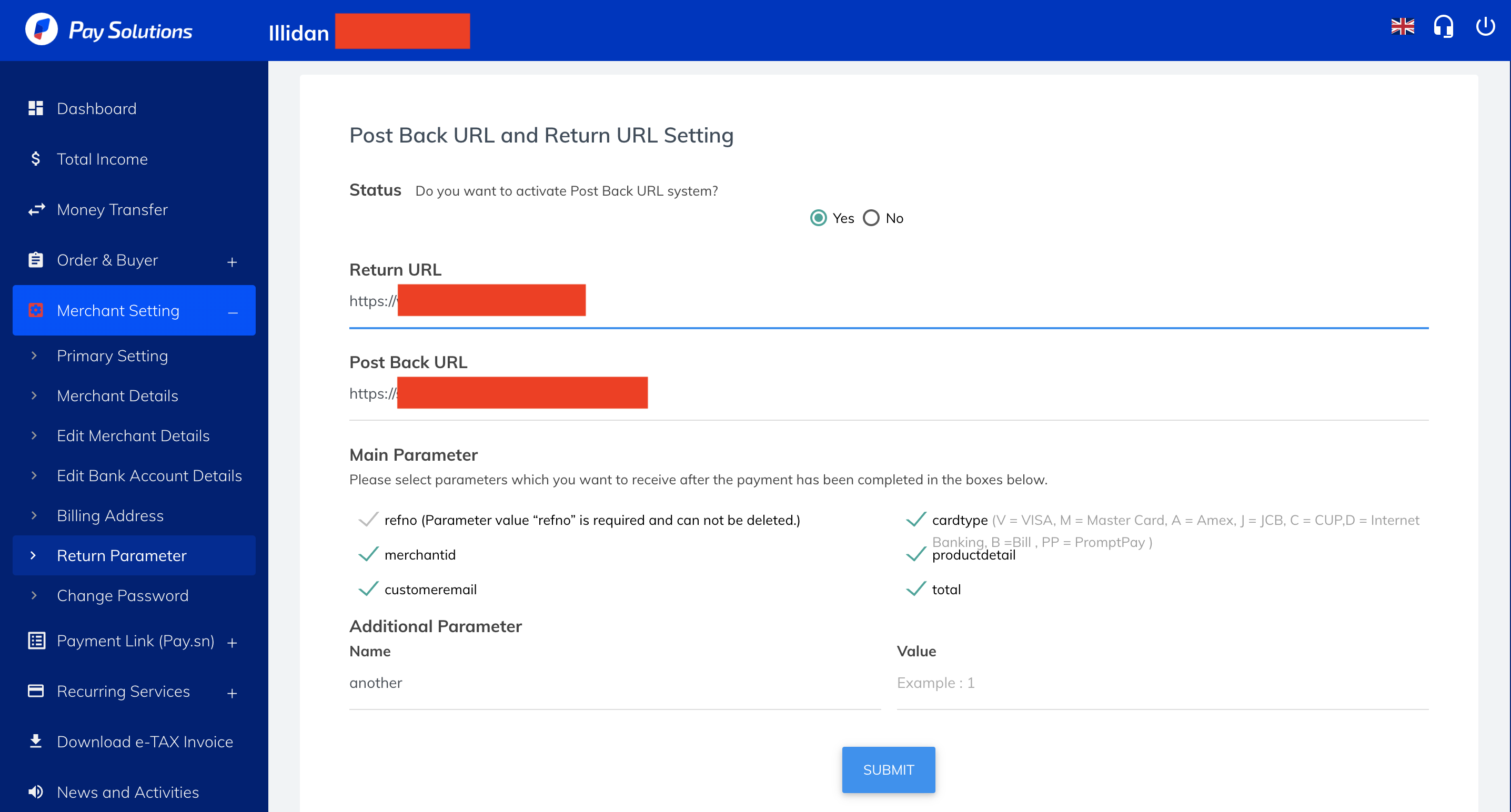
info
If you don't have a Secret Key or MerchantID in the system yet, please reach out to our sales or support team. Email: support@paysolutions.asia, sales@paysolutions.asia